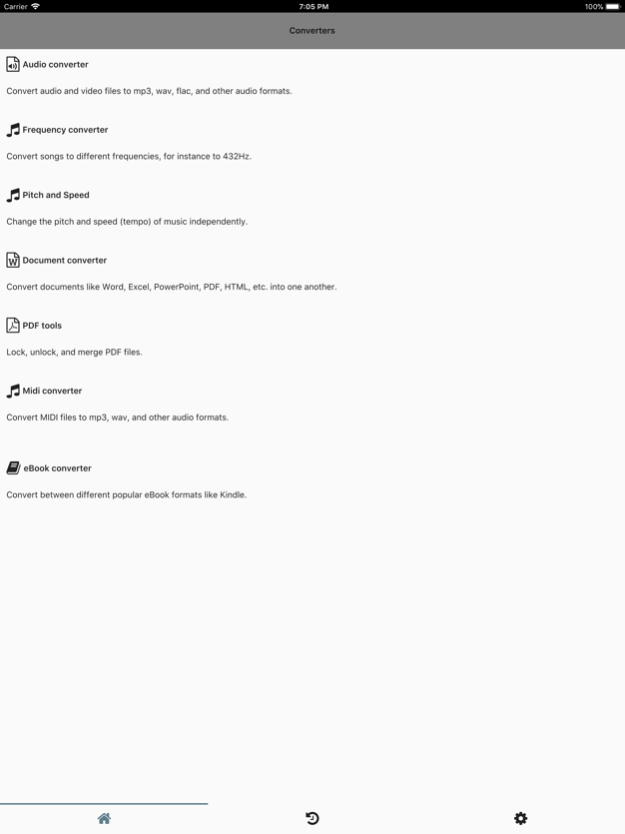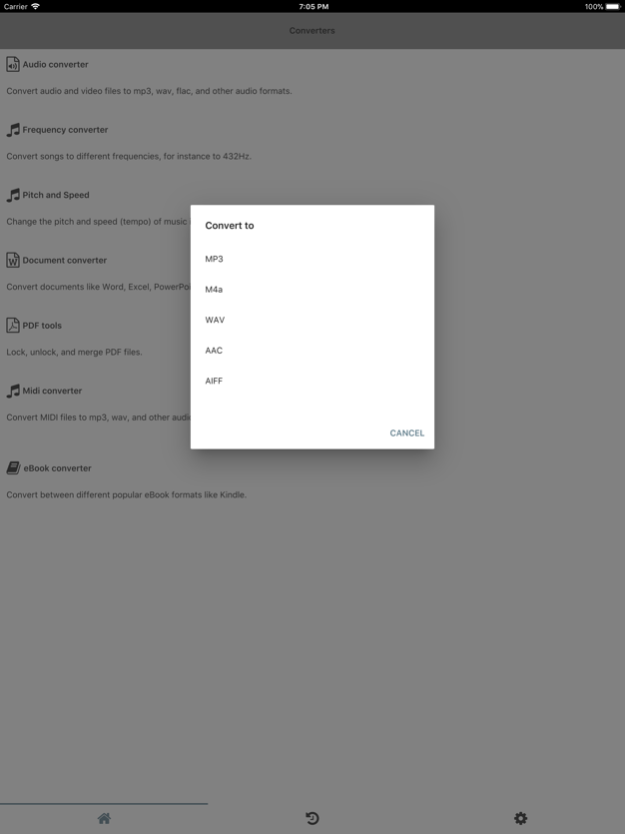File Conversion Tools 1.0.3
Continue to app
Free Version
Publisher Description
The File Conversion Tool converts documents, songs, eBooks, and other files using the www.conversion-tool.com tools backend service.
Web: https://www.conversion-tool.com
## Target formats ##
- Convert music to: AAC, AIFF, FLAC, M4A, MP2, MP3, OGG, OPUS, RA, WAV, WMA.
- Change the frequency of music, for instance from 440Hz to 432Hz.
- Change the pitch and speed (tempo) of music independently.
- Convert MIDI files to high quality MP3, WAV, and M4A.
- Convert websites to PDF.
- Convert documents to DOC, DOCX (Microsoft Word), ODT (Open Document Text), HTML, PDF, PPT, PPTX (PowerPoint), ODP (Open Document Presentation), RTF, TXT, XLS, XLSX (Excel), ODS (Open Document Spreesheet).
- Convert eBooks to ARW, EPUB, FB2 (Hanlin), HTML, LIT, LRF (Sony), MOBI, OEB, PDB (Palm), PDF, PML, RB, RTF, SNB, TCR, TXT, and TXT compressed.
- Lock PDFs (add password protection, add print/edit/annotation/copy protections).
- Unlock PDFs.
- Convert documents (doc, pdf, xls, etc.) to images (jpg, png, etc.).
- Convert HEIC/HEIF images.
- Remove EXIF/XMP and other metadata tags from images (including GPS location data).
May 15, 2018
Version 1.0.3
This app has been updated by Apple to display the Apple Watch app icon.
- Added tool for removing EXIF/XMP and other metadata tags from images.
About File Conversion Tools
File Conversion Tools is a free app for iOS published in the System Maintenance list of apps, part of System Utilities.
The company that develops File Conversion Tools is Harald Meyer. The latest version released by its developer is 1.0.3.
To install File Conversion Tools on your iOS device, just click the green Continue To App button above to start the installation process. The app is listed on our website since 2018-05-15 and was downloaded 1 times. We have already checked if the download link is safe, however for your own protection we recommend that you scan the downloaded app with your antivirus. Your antivirus may detect the File Conversion Tools as malware if the download link is broken.
How to install File Conversion Tools on your iOS device:
- Click on the Continue To App button on our website. This will redirect you to the App Store.
- Once the File Conversion Tools is shown in the iTunes listing of your iOS device, you can start its download and installation. Tap on the GET button to the right of the app to start downloading it.
- If you are not logged-in the iOS appstore app, you'll be prompted for your your Apple ID and/or password.
- After File Conversion Tools is downloaded, you'll see an INSTALL button to the right. Tap on it to start the actual installation of the iOS app.
- Once installation is finished you can tap on the OPEN button to start it. Its icon will also be added to your device home screen.